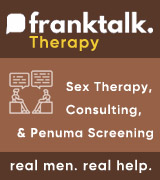You may not have permissions for this but starting on Page 100 of the User Guide:
https://download.phpbb.com/pub/document ... tation.pdf . The Guide reads better in it's original PDF format. This guide found at
https://www.phpbb.com/support/docs/en/2. Moderation tools
Beneath topics, the moderator has various options in a dropdown box which modify the
topic in different ways. These include the ability to lock, unlock, delete, move, split,
merge and copy the topic. As well as these, they are also able to change the topic type
Moderator Guide
101
(Sticky/Announcement/Global), and also view the topics logs. The following subsections
detail each action on a topic that a moderator can perform.
Figure 4.1. Quick Mod Tools
The quick moderator tools. As you can see, these tools are located at the end
of each topic at the bottom of the page, before the last post on that page. Clicking
on the selection menu will show you all of the actions you may perform.
.........................................................................
Big chunk cut out for brevity
.................................................
2.5. Announcements and stickies
There are various types of topics the forum administrators and moderators (if they have
the appropriate permissions) can assign to specific topics. These special topic types are:
Global Announcements, Announcements, and Stickies. The Topic Type can be chosen
when posting a new topic or editing the first post of a previously posted topic. You may
Moderator Guide
103
choose which type of topic you would prefer by selecting the relevant radio button. When
viewing the forum, global announcements and basic announcements are displayed under
a separate heading than that of stickies and normal topics.
I apologize if this post is over stepping my authority, of which I have none, but I share this info on the outside chance it's useful.
R.R.P 2011 Mayo Jacksonville, Dr. M. Wehle. Nerve sparing - damaged. C in margin. Radiation 2023, V.E.D, Viagra and PGE-1 (80mcg/ml) injections @ ~ 14 units. Originally Edex20, then compounded PGE-1 - cost. Inject. 12 yrs. It works. Treasure coast of FL.